
Business Plan Writers Services
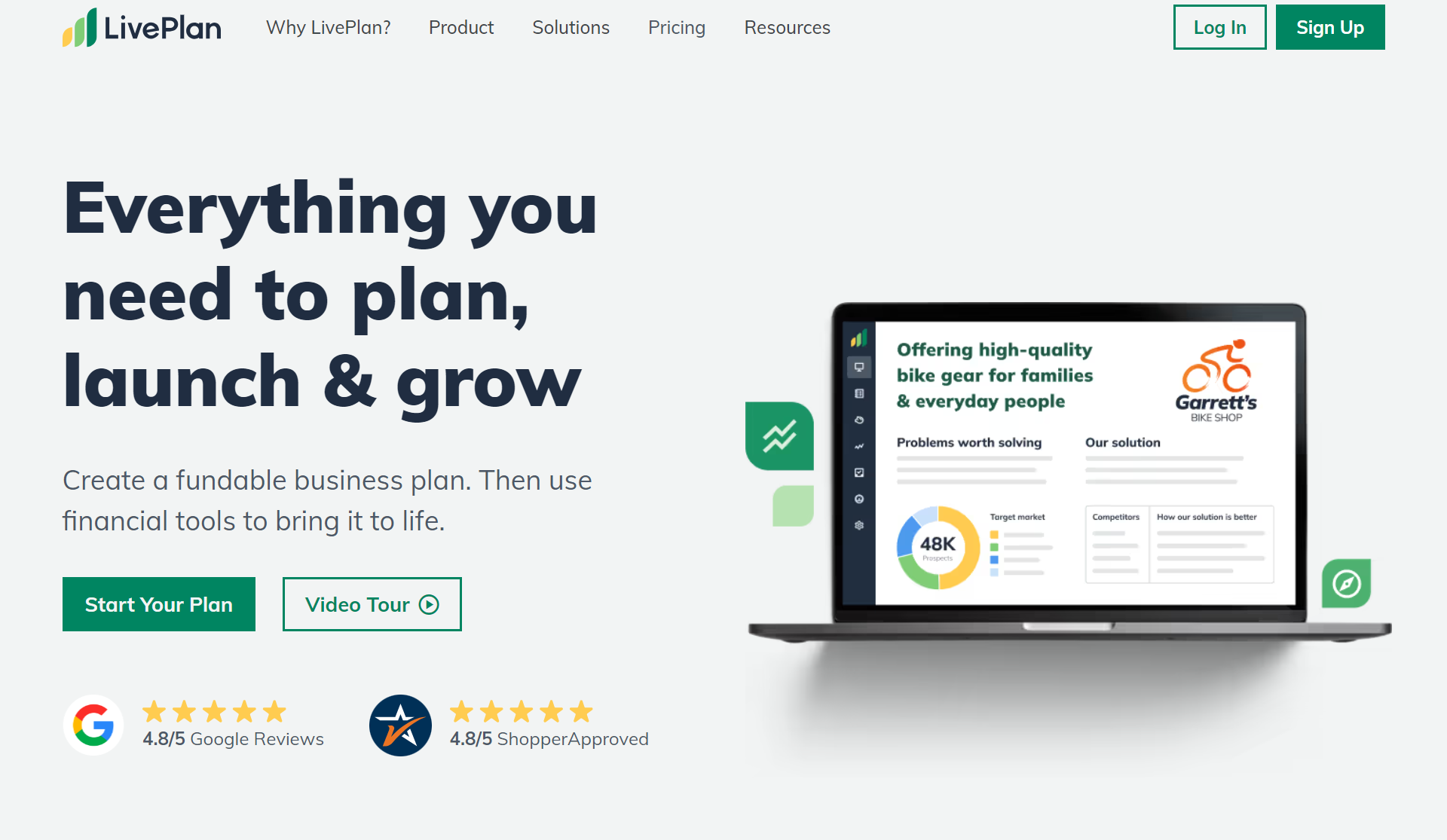
Comprehensive LivePlan Review: Is It Worth the Investment?
Is LivePlan worth your investment? This review explores LivePlan’s features, ease of use, and overall value to help you decide if it’s right for your business planning needs.
Key Takeaways
- LivePlan provides a comprehensive suite of business management tools, including professional business plans, financial projections, and performance tracking, aimed at small business owners, startups, consultants, and accountants.
- The software features user-friendly guided instructions, customizable templates, and integration capabilities with accounting tools like QuickBooks and Xero, making it accessible and efficient for users of all experience levels.
- Despite some limitations such as occasional integration issues and a potentially high cost, LivePlan’s robust customer support, security measures, and a flexible pricing model with a 35-day money-back guarantee make it a worthwhile investment for serious business planners.
Introduction to LivePlan
LivePlan, a business management software developed by Palo Alto Software, provides business owners and entrepreneurs with tools for creating professional business plans, financial projections, and performance tracking. The creators claim that LivePlan can simplify complex tasks, offering guided instructions and examples to help users navigate the intricacies of business planning. But is it really the all-in-one solution it purports to be?
Aimed at a broad audience, LivePlan serves:
- small business owners
- startups
- consultants
- accountants
With over 500 sample plans and customizable templates, it reduces the traditional time and effort associated with drafting a solid business plan. This software is touted as reinvented business planning, promising to cut the time needed for creating a professional business plan in half, thanks to its guided setup and industry benchmarks, ultimately contributing to business growth.
Beyond its core function of business planning, LivePlan also includes features such as a unique dashboard for performance tracking, video tutorials, and a streamlined user interface. The software claims to be user-friendly and comprehensive, but we will put these bold claims to the test as we progress through this review.
Who Should Use LivePlan?
LivePlan is a versatile tool that caters to a diverse audience. Whether you’re a:
- startup founder
- small business owner
- freelancer
- part of a nonprofit organization
LivePlan offers functionalities to meet your business planning needs. Its broad user base ranges from beginners who are just starting to seasoned professionals who need a reliable tool for refining their business strategies.
For those new to business planning, LivePlan provides over 550 sample business plans across various industries, making it easier to get started and understand what a good business plan looks like. It simplifies the process with step-by-step guidance, ensuring that even those with little to no experience can create a comprehensive business plan.
For more experienced users, the software offers customizable templates and advanced features that allow for detailed financial projections and performance tracking.
Getting Started with LivePlan
Initiating with LivePlan is straightforward. The setup process begins with the creation of a company account, wherein details about the business model and goals are entered. This initial step lays the groundwork for your business plan. LivePlan’s setup process is user-friendly, with guided instructions that simplify the configuration of forecast settings and other initial requirements.
Once the company account is set up, you can invite contributors by entering their email addresses. This feature is particularly useful for collaborative projects, as it allows team members to access and contribute to the business plan. Contributors receive an email invitation with a link to create their login credentials, making it easy for them to join the planning process. Managing companies and contributors is straightforward, with options to view invitation statuses and resend expired invitations from the account management page.
LivePlan’s step-by-step business plan template is designed to simplify the planning process through fill-in-the-blank inputs and automated financial forecasting. The guided planning tour helps users understand the prioritization of tasks, ensuring that no critical components are overlooked. This makes LivePlan an excellent tool for both solo entrepreneurs and larger teams.
Initial Configuration and Safety Precautions
Once registered, the subsequent step requires entering fundamental business information. This includes details about your business type, industry, and goals. LivePlan then guides you through selecting a suitable template that aligns with your business needs. This fundamental step establishes the groundwork for your business plan, guaranteeing the inclusion of all essential elements.
Safety precautions are an integral part of the setup process. LivePlan ensures that your data is secure by:
- Using bank-level encryption
- Providing automatic cloud backups
- Backing up your data to multiple servers every few seconds and each time a task is marked as completed
With verification successful waiting, this means you can focus on planning without worrying about data loss or unauthorized access.
User Interface and Design
A standout feature of LivePlan is its intuitive, user-friendly updated user interface. The UI refresh aims to streamline and highlight the most useful features, providing a more user-friendly experience. The new Left-rail navigation is more elegant and takes up less space, making it easier to switch between tabs and access different components like the one-page plan, full business plan, and financials.
LivePlan also includes increased screen space for reviewing and updating forecasts, making financial data more visible without the need for excessive scrolling. This user-centric design makes it easier for users to explore forecasting scenarios and access real-time calculations without disrupting their original forecasts. Overall, the design changes enhance the functionality and ease of use of the software.
Core Features Overview
The core features of LivePlan distinguish it from other business plan software. One of its primary features is financial forecasting, which allows users to create business budgets and forecasts without needing complex spreadsheets. The software uses real data from similar businesses to make educated estimates, helping users develop realistic financial projections.
Another key feature of LivePlan is its integration capabilities with accounting software such as QuickBooks and Xero. This integration allows users to:
- Import financial data directly from these platforms, enhancing data integration and flexibility
- Sync with these accounting tools for real-time updates
- Track progress and compare performance with competitors more easily
LivePlan offers the following features:
- Access to over 500 sample business plans
- A question-and-answer model to help users build a professional business plan
- Automated charts and graphs to visualize business performance over time
These features make the planning process straightforward and less daunting, taking just a few seconds to get started.
Another notable feature is the One-Page Pitch, which helps users quickly explain business opportunities. This feature is particularly useful for pitching to investors or stakeholders. LivePlan’s AI-Powered Assistant further enhances the business planning process by providing intelligent suggestions and improvements, ensuring that the final plan is both comprehensive and professional.
Customization and Flexibility
LivePlan’s strength lies in its customization abilities. The software provides a flexible outline designed to meet the diverse needs of various business types, allowing for detailed customization and user input. Users can tailor their business plans to suit their specific requirements, making it a versatile tool for creating tailored business strategies.
LivePlan offers the following features:
- Users can export their final business plans in DOCX and PDF formats
- This ensures that the plans are properly formatted and ready for presentation
- The flexibility in exporting formats makes it easier to share business plans with stakeholders, investors, and team members.
Real-World Application
In practical applications, LivePlan demonstrates its value as a tool for business advisors and users across experience levels. Business advisors often recommend LivePlan to their clients for writing business plans, as it simplifies the process and ensures that all necessary components are included. This makes it easier for even those without prior business experience to produce comprehensive financial reports required by investors.
LivePlan’s financial forecasting tools, which include profit & loss statements, cash flow forecasts, and balance sheets, are particularly useful for ongoing business management. Users can import financial data from QuickBooks or Xero to track actual progress against their plan, facilitating more accurate financial tracking and forecasting.
Customer Support Experience
The customer support of LivePlan garners high praise for its responsive and effective service, often being described as the best customer service experience. The support team is noted for providing meaningful guidance, helping users resolve issues quickly. This high level of customer service experience ensures that users can get the most out of the software without being hindered by technical difficulties.
LivePlan offers multiple channels for customer support, including live chat, email, and a toll-free line, ensuring that users have various options to get help when needed. Users consistently report positive experiences with LivePlan’s customer support, citing quick resolutions and effective assistance. This robust support system is a significant advantage of using LivePlan.
Security and Confidentiality
LivePlan excels in maintaining security and confidentiality, which are vital components of any business planning software. The software uses bank-level encryption to protect data confidentiality, ensuring that sensitive business information is secure from unauthorized access. This level of security is crucial for maintaining the integrity of your business data.
Additionally, LivePlan automatically backs up data every few seconds and every time a task is marked as completed. The software uses cloud technology to back up data to multiple servers, enhancing security and ensuring that your data is always safe. This means you can focus on planning without worrying about data loss or breaches.
Overall Value and Pricing
LivePlan provides two primary pricing plans: Standard and Premium. The Standard package is designed for creating professional business plans and includes step-by-step instructions, lender-ready statements, and a full financial forecast. The Premium package includes all Standard features plus additional financial tools such as industry benchmark data, ‘what-if’ scenarios, and real-time profit and cash forecasting.
The pricing for LivePlan ranges from $20 to $30 monthly, depending on the selected plan, and the software offers a 35-day money-back guarantee for a risk-free trial. This flexible pricing and the availability of multiple payment options, including Visa, MasterCard, American Express, Discover, and PayPal, make LivePlan an accessible choice for businesses of all sizes. The ability to upgrade or downgrade between packages without penalties adds to the overall value of the software, ensuring that the money paid is well worth it.
Pros and Cons
Several advantages of LivePlan establish it as a valuable tool for business planning. It simplifies the planning and funding of business projects, promoting agility and efficiency. The integration with accounting tools like QuickBooks and Xero is a significant benefit, although it can sometimes be prone to breaking and needing re-setup.
However, there are some limitations to consider. Here are a few:
- The user experience on mobile is considered outdated by some users
- The software’s ability to integrate with other tools is limited, requiring constant data input
- Some users find LivePlan’s reports to be confusing
- The high cost of purchase packages may be a deterrent for some users.
Conclusion and Recommendations
To conclude, LivePlan serves as a comprehensive business planning tool, offering valuable features such as AI assistance and intricate financial forecasting. However, new business owners may find the financial aspects overwhelming, and there may be challenges with software integration. Despite these potential hurdles, LivePlan’s robust features and user-friendly design make it a worthwhile investment for those serious about their business strategy.
For those considering LivePlan, it’s recommended to take advantage of the 35-day money-back guarantee to assess if it meets your specific business planning needs. The software’s ability to streamline the planning process and provide expert guidance is a significant advantage, making it a strong contender in the business planning software market.
Summary
To sum up, LivePlan offers a robust suite of tools for business planning, financial forecasting, and performance tracking. While there are some limitations, such as software integration issues and mobile experience, the overall value and comprehensive features make it a strong choice for entrepreneurs and small business owners. Whether you’re a beginner or a seasoned professional, LivePlan can help you create a detailed and professional business plan that aligns with your goals.
Your Frequently asked questions, Now answered.
FAQ’s
LivePlan is best suited for startups, small businesses, freelancers, and nonprofit organizations, accommodating users with different levels of business planning experience.
Your data is secure with LivePlan, as it uses bank-level encryption and automatic cloud backups to protect confidentiality and ensure security.
Yes, you can try LivePlan risk-free with a 35-day money-back guarantee.
Yes, LivePlan integrates with QuickBooks and Xero for seamless financial data synchronization.
LivePlan offers two main pricing packages: Standard and Premium, with monthly prices ranging from $20 to $30. Choose the package that best suits your business needs.