
Business Plan Writers Services
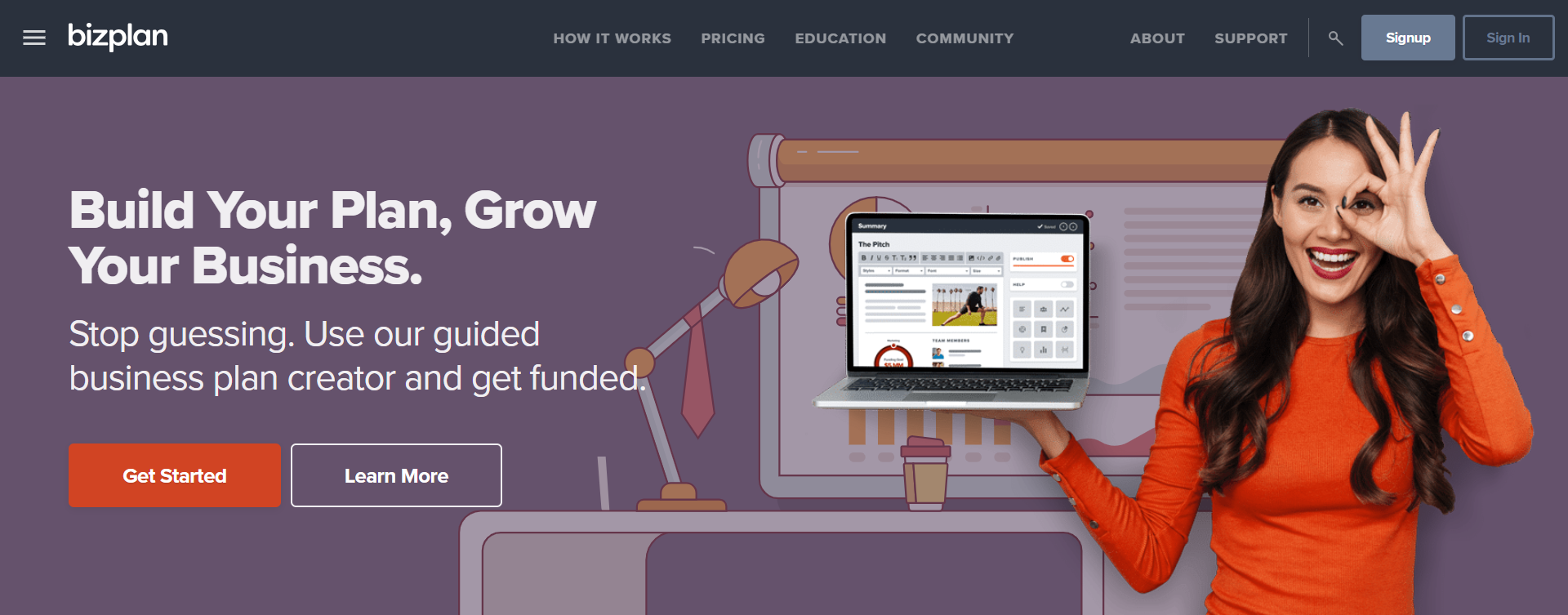
Comprehensive Review of BizPlanBuilder: Is It Worth Your Investment?
Is BizPlanBuilder the right tool for your business plan? This article reviews its features, benefits, and drawbacks to help you decide if it’s worth your investment.
Key Takeaways
- BizPlanBuilder is a user-friendly business planning tool designed for startups and small businesses, offering features like video coaching, expert insights, and compatibility with all major web browsers.
- The software includes customizable Word-based modules and Excel workbooks, offering flexibility and industry-specific templates, which streamline the financial planning process and ensure comprehensive coverage of business aspects.
- Despite its user-friendly design and range of features, BizPlanBuilder has limitations such as occasional technical issues, a steep learning curve for financial forecasting tools, and limited advanced features compared to competitors.
Introduction to BizPlanBuilder
BizPlanBuilder is recognized for its efficiency and user-friendliness, serving as a valuable asset to startups and small businesses in quickly developing professional business plans. The software claims to provide a seamless experience through a range of features, including video coaching that guides users through each section of the plan. This is particularly beneficial for those who may be new to the intricacies of business planning and seeking effective business power tools.
A significant advantage of BizPlanBuilder is its compatibility with all major web browsers, allowing users to access their plans on any device seamlessly. Additionally, the platform offers access to experts in legal, technology, and finance, providing valuable insights and advice as you develop your business plan. These features collectively aim to make BizPlanBuilder a comprehensive tool for creating robust business plans.
BizPlanBuilder, primarily aimed at startups and small businesses, simplifies the complex process of business planning for these entities. The combination of video coaching, expert access, and business consultants positions this business plan software as a potential game-changer in the realm of business plan development. However, these bold claims warrant a closer look, which we will explore in the subsequent sections of this review.
Unique Selling Points of BizPlanBuilder
BizPlanBuilder sets itself apart from other business planning tools by offering a range of customizable and editable options. Unlike many software solutions that restrict users to predefined checkboxes and radio buttons, BizPlanBuilder allows users to create comprehensive plans that can be tailored to their specific needs. This flexibility is a crucial advantage for businesses with unique requirements.
BizPlanBuilder includes Word-based modules and Excel workbooks to efficiently manage every business aspect and handle financial calculations. With three customizable Excel-based financial workbooks available, BizPlanBuilder caters to various organizational models, making financial planning more accessible. These features are designed to ensure that no detail is overlooked in the business planning process.
Moreover, BizPlanBuilder offers the following features:
- Integration of the best ideas and proven concepts from various industries into a few master templates
- Synthesis of knowledge from over 20 years of experience with investors, bankers, and consultants
- Plan prototypes embedded with this knowledge
- Subscription model that is month-to-month with no contract, allowing users to cancel or suspend their subscription at any time
- Flexibility in pricing, making it an appealing option for businesses looking for a reliable yet adaptable business planning solution.
Getting Started with BizPlanBuilder
BizPlanBuilder offers a straightforward initiation process, minimizing hassles and enabling users to embark on their start up business planning effortlessly. The initial setup involves ensuring compatibility with all browsers and devices, which is a significant advantage for users who prefer flexibility in how they access their business plans.
Once set up, users have full access to various panels, ensuring everyone is on the same page, including venture capitalists:
- Home
- Business Plan
- Finance
- Legal
- Management
- R&D
This comprehensive dashboard is designed to provide a centralized hub for all your business planning activities. The platform offers over 150 industry-specific sample plan templates, which can be incredibly useful for those who need a starting point or inspiration for their own plans.
BizPlanBuilder also provides tutorial videos for each section, guiding users through the process step-by-step. These videos are particularly beneficial for first-time users or those unfamiliar with business planning software. With these resources at your disposal, getting started with BizPlanBuilder is designed to be as smooth and intuitive as possible.
Safety Precautions and Initial Tests
BizPlanBuilder prioritizes data safety by ensuring secure 24/7 global access and including automatic backup and restore features, crucial for any business planning software. These features ensure that your data is always protected and can be retrieved at any time, providing peace of mind for users who rely on the platform for crucial business information.
Users can also control access to different sections of the software by granting read-only or read-write permissions, or even providing free access. This feature allows for more granular management of who can view or modify specific parts of the business plan, enhancing both security and collaboration. An operating agreement can also be utilized to outline the roles and responsibilities of each team member, ensuring a smooth workflow.
By offering these safety measures, BizPlanBuilder aims to ensure that your business planning process is both secure and efficient, with verification successful waiting for added security.
Aesthetic and Interface Design
Upon initial observation, BizPlanBuilder’s user interface might appear somewhat obsolete compared to contemporary business planning software. However, the platform compensates for this with a range of features designed to enhance usability. For instance, tutorial videos introduce each section, providing guidance and improving the overall user experience.
The dashboard is designed to be progressive and scalable, allowing users to:
- Start small and expand their plans as needed
- Adapt their plans over time, which is particularly useful for startups and small businesses
- Have a seamless experience across different devices and systems, thanks to BizPlanBuilder’s compatibility with all browsers.
While the aesthetic design may not be the most modern, the functionality and ease of use that BizPlanBuilder offers can outweigh these initial impressions. The platform’s focus on providing a user-friendly experience makes it a practical choice for those looking to develop
Material Quality and Durability
BizPlanBuilder’s durability and robustness are reflected in its secure global 24/7 access and automatic backup and restore features. These elements ensure that users can rely on the platform to be available whenever they need it, with their data consistently protected and recoverable.
These features not only enhance the reliability of BizPlanBuilder but also demonstrate its long-term viability as a business planning tool. Users can trust that their information is secure and that the platform will maintain its performance over time, making it a durable and dependable option for business planning.
Ease of Use and Navigation
BizPlanBuilder offers exceptional ease of use and navigation with its modular system featuring drag-and-drop sequencing. This allows users to follow a step-by-step process or jump in at any point, providing flexibility and user-friendliness. The software is also progressive and scalable, meaning users can start small and expand their plans as their business grows.
One of the standout features is the inclusion of over 150 industry-specific sample business plans, which can be used directly without needing extensive rewrites. This feature is particularly useful for those who may be new to business planning or need a solid starting point. Additionally, tutorial videos guide users through each section, ensuring a smoother experience.
BizPlanBuilder’s wizard-driven financial model simplifies the process of projecting sales, costs, profits, and headcount using financial models. However, some users find the financial forecasting tools less intuitive, requiring a steep learning curve.
Despite this, the software offers three fully customizable, Excel-based financial workbooks designed for different organizational needs, providing robust tools for comprehensive financial plan creation.
Real-World Application of Features
BizPlanBuilder’s features have proven to be exceptionally practical in real-world applications. The pre-written, industry-specific sample business plans can be used directly, significantly reducing the need for extensive customization. This feature is particularly beneficial for startups and small businesses that need to get their plans up and running quickly.
The SWOT analysis tool is another valuable feature, helping users prioritize strengths, weaknesses, opportunities, and threats in their strategic planning. This tool is crucial for developing a well-rounded business strategy that takes all key factors into account.
BizPlanBuilder’s wizard-driven financial model simplifies the process of projecting:
- sales
- costs
- profits
- headcount
This feature is especially useful for businesses that need to create detailed financial projections without getting bogged down by complex calculations.
Challenges and Limitations
While BizPlanBuilder has numerous strengths, it also comes with its set of challenges and limitations. Users have reported occasional bugs and glitches, which can disrupt the planning process and cause frustration. These technical issues highlight the need for ongoing updates and improvements to ensure a smooth user experience.
The software also lacks some advanced features found in other more comprehensive business software. For businesses with more complex needs, this could be a significant drawback in their business planning. Additionally, customer support response times can be slow, taking more than just a few seconds, leading to delays in resolving issues. This can be particularly problematic for users who need immediate assistance.
While BizPlanBuilder offers many valuable features, these challenges and limitations are important considerations for potential users:
- Limited customization options
- Steep learning curve
- Lack of integration with other software
- Limited customer support
It’s crucial to weigh these factors against the software’s benefits to determine if it’s the right fit for your business.
Overall Value for Money
BizPlanBuilder competes well in terms of value for money, offering the best deal among rivals such as LivePlan, Enloop, and Upmetrics. These alternatives also provide monthly and yearly pricing options, making the market highly competitive. BizPlanBuilder’s flexible subscription model, which allows for cancellation or suspension at any time, adds to its appeal.
Alternative software like Poindexter and Beezly often use a one-time perpetual license fee, offering a different pricing strategy compared to BizPlanBuilder. This can be more cost-effective in the long run but may lack the ongoing updates and support that a subscription model provides.
Overall, BizPlanBuilder offers a comprehensive set of features at a competitive price point. While it may not have all the advanced features of some competitors, its flexibility, ease of use, and robust support make it a valuable tool for startups and small businesses looking to develop professional business plans.
Alternatives to BizPlanBuilder
Several alternatives are available for those contemplating options other than BizPlanBuilder. Here are some alternatives to consider:
- Upmetrics: offers a starter plan at $7 per month, making it an affordable choice for new businesses
- Ideabuddy: charges $15 monthly
- LivePlan: offers a standard plan at $20 per month
- The Business Plan Shop: starts at $25.50 monthly
- Brixx: starts at $22 per month
Each of these alternatives brings unique features to the table:
- Upmetrics provides over 400 customizable business plan examples and a drag-and-drop builder.
- LivePlan includes business plan templates, budgeting, and performance tracking.
- The Business Plan Shop focuses on financial analysis and KPI tracking, making it a strong choice for businesses with more complex financial needs.
- MAUS Hub and Planful are geared towards larger enterprises with a focus on financial analysis and performance tracking.
Some alternatives also offer unique value-adds, such as tax solutions in Anna Money or AI-driven business strategy assistance in Beezly. These features can enhance their value proposition beyond standard business planning capabilities, giving users more tailored options based on their specific needs and even helping them raise capital.
Summary
In summary, BizPlanBuilder is a robust business planning tool that offers a range of features designed to help startups and small businesses create professional business plans. Its customizable options, industry-specific templates, and expert access make it a valuable asset for business planning. However, it does have some limitations, such as occasional bugs and a less intuitive financial forecasting tool.
Overall, BizPlanBuilder provides good value for money, especially with its flexible subscription model. While it may not have all the advanced features of some competitors, its ease of use and comprehensive support make it a strong contender in the business planning software market.
Your Frequently asked questions, Now answered.
FAQ’s
BizPlanBuilder is best suited for startups and small businesses, offering industry-specific templates and customization. However, larger enterprises with complex needs might find some of its features lacking.
Yes, BizPlanBuilder is compatible with all major web browsers, allowing you to access your business plans from any device.
Your data on BizPlanBuilder is secure due to its 24/7 global access, automatic backup, and restore features, providing constant protection for your data.
BizPlanBuilder provides various customization options, such as editable Word-based modules and Excel workbooks, allowing you to tailor your business plan to your specific needs.
BizPlanBuilder offers a month-to-month subscription with no contract, providing flexibility for users to cancel or suspend at any time, making it an appealing option for businesses.